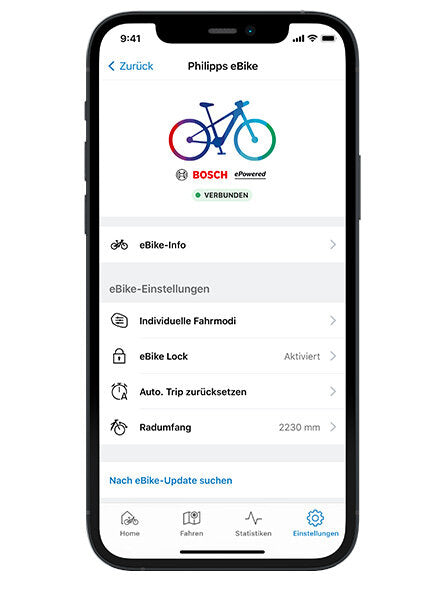e-Bike Flow App
In the smart system, the eBike Flow app from BOSCH connects you with your eBike
and your eBike with the digital world. Updates keep it up to date
and is continuously expanded with new functions.
e-Bike Alarm
The digital service offers extended theft protection with the eBike Lock. The eBike alarm is automatically activated as soon as the i:SY eBike is switched off. If theft is attempted, it triggers acoustic signals and LED flashing lights. If there is movement, you receive a smartphone notification and can track your eBike via the eBike Flow app*. Flow+ subscription and ConnectModule are required for use.
e-Bike Lock – your new i:SY lock
After installing the eBike Flow app, your smartphone becomes the digital key for the motor support. It is activated automatically via Bluetooth, without removing the smartphone. Alternatively, you can unlock manually using your smartphone or with Kiox 300/500. eBike Lock protects the eBike when the display is removed and activates the motor support when it is reattached. A lost smartphone can easily be replaced in the app. The eBike Lock offers free theft protection and increased security.
Ride Screen
Mount the SmartphoneGrip on the handlebars, start the eBike Flow app and open the Ride Screen. Here you can see your speed, ride time, distance and battery charge level. Apple users can also display their heart rate. With the control unit you can safely switch between the Ride Screen and navigation without taking your hands off the handlebars.
Navigation and route planner
Use the eBike Flow app for navigation: Either with your smartphone on the handlebars or Kiox 300/500. Import routes from komoot or plan your own. Adapt the route profile to your needs and get detailed map views or clear route guidance and turn-by-turn directions depending on the device you choose.
Record tour
Connect the eBike Flow app with komoot and Strava to automatically record your tour and fitness data. Recording is paused and continued automatically. You can also stop recording manually.